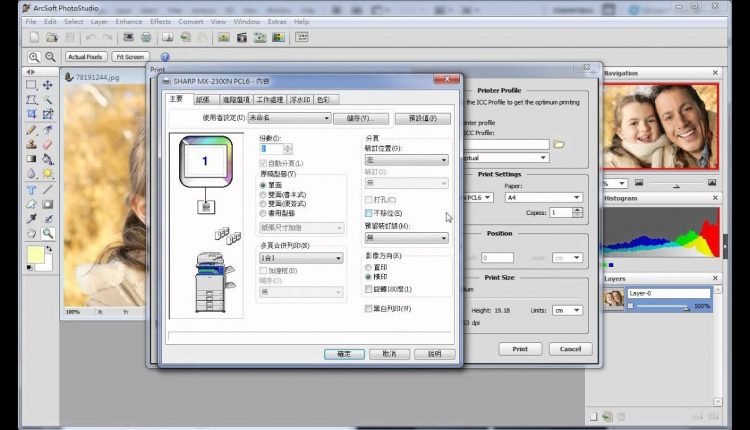How to print in ArcSoft PhotoStudio?
Welcome to this video tutorial on ArcSoft PhotoStudio. This video will show you how to print the picture. You can either click the Print icon in the Toolbar or click Print under the File menu. Choose the print profile by selecting Use default printer profile or Use a custom ICC profile. In Print Settings, you can select the print device and adjust the paper size. Click Print Setup to configure the print settings. In Position, you are allowed to adjust the picture position. Print Size allows to you change the size of the picture.