Faster than Liquify in Photoshop | PortraitPro Body 3 Review and Tutorial
Using liquify in Adobe Photoshop can be tricky when it comes to shaping and retouching a person’s body and figure. The folks over at Anthropics recently released PortraitPro Body 3. Let’s take a look at the new features and the improved overall speed of the latest software.
NEW! AUTOMATIC BODY SELECTION:
Save time and start editing your images right away with automatic body detection and more efficient processing. Selecting your subject now only takes a few seconds, meaning less time behind a desk and more time behind the lens.
Work smarter with powerful, new, intelligent image-recognition tools at your fingertips. Exclusive to PortraitPro Body 3.
LIGHTNING FAST RETOUCHING:
Utilizing the latest advancements in deep-learning and image-recognition science, PortraitPro Body 3 is able to locate the body’s position in an image. Even complex or unusual poses can be detected. This speeds up your workflow and allows you to make more natural changes to your image.
ADVANCED WARP FIXER:
Edit full body portraits without distorting your background. A new, advanced Warp Fixer offers more control and customization so you can easily select and repair warped features.
Download the PortraitPro Body 3 demo:
BONUS: Get 10% OFF when you buy using promo code: DUSTIN10
————————————————————————————————————
Subscribe ►
————————————————————————————————————
Sponsors:
Nikon ►
PortraitPro ►
N-Vu ►
Photodex ►
————————————————————————————————————
Website ►
Facebook ►
Twitter ►
Google Plus ►
Instagram ►
————————————————————————————————————
All images copyrighted: © Dustin Meyer Photography, 2018
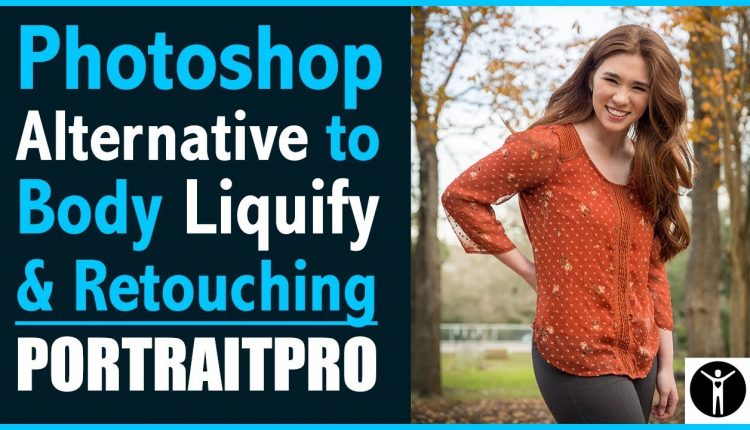
Use promo code "DUSTIN10" and get 10% off your purchase! Using liquify in Adobe Photoshop can be tricky when it comes to shaping and retouching a person's body and figure. The folks over at Anthropics recently released PortraitPro Body 3. Let's take a look at the new features and the improved overall speed of the latest software.
should I just get the body and not 18? it look like body has just as must as 18. I really just want for skin retouching. It take to long in ps.
Dustin, It's Stephan In San Antonio…Do i have portrait pro 3 in portrait pro-17??? I bought the whole pkg..
While I love the software for its fast editing capability, there is an even faster way to make such shirts look more fitted. Do it in camera. Pick up some small binder clips at Office Depot and take up the slack behind the model. I use them constantly when shooting headshots because most dress shirts that are comfortable look baggy on camera. They are even strong enough to work on blazers and such.