PortraitPro Version 18 Review | A Faster Alternative to Skin Retouching in Photoshop
I use PortraitPro every single day. It’s an important part of my editing workflow when it comes to facial retouching. But, is it worth upgrading to PortraitPro Studio Max 18? Sit back and relax as we go over the pros and cons in this in-depth review and tutorial.
Welcome back everyone as we dive into the latest version of PortraitPro Studio Max 18. The previous version was great, but PortraitPro 18 is packed with several new features under the hood. The latest version sports a revamped Artificial Intelligence for faster facial recognition and deep learning. It has enhanced layer functions, customizable editing, smart filters for Photoshop, and improved hair and skin finding.
BONUS: Get 10% OFF when you buy using promo code: DUSTIN10
Download the PortraitPro 18 demo:
PortraitPro is the world’s best-selling retouching software. Fast and intuitive, PortraitPro edits your portrait photos for beautiful results.
Please LIKE and SUBSCRIBE for more videos!
————————————————————————————————————
Subscribe ►
————————————————————————————————————
Sponsors:
Nikon ►
PortraitPro ►
N-Vu ►
Precision Camera & Video ►
————————————————————————————————————
Website ►
Facebook ►
Twitter ►
Google Plus ►
Instagram ►
————————————————————————————————————
All images copyrighted: © Dustin Meyer Photography, 2018
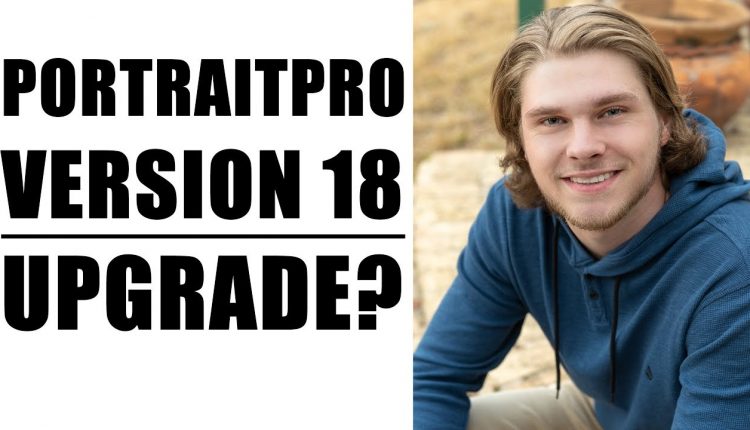
I use PortraitPro every single day. It's an important part of my editing workflow when it comes to facial retouching. But, is it worth upgrading to PortraitPro Studio Max 18? Sit back and relax as we go over the pros and cons in this in-depth review and tutorial.
Welcome back everyone as we dive into the latest version of PortraitPro Studio Max 18. The previous version was great, but PortraitPro 18 is packed with several new features under the hood. The latest version sports a revamped Artificial Intelligence for faster facial recognition and deep learning. It has enhanced layer functions, customizable editing, smart filters for Photoshop, and improved hair and skin finding.
BONUS: Get 10% OFF when you buy using promo code: DUSTIN10
is it good to edit portraits just with him alone,not like a plugin for photoshop.Becouse i have no photoshop and i dont need him.
I used your discount code, thanks for the video and helping in my decision to upgrade
Thanks Dustin. I bought 17 because of your recommendation at TX School and now I've upgraded to 18. 🙂
Hi I have pp 18, when I use pp 18 and save it all the colours are really saturated and looks off. Can you please tell me what colour profiles you work in ? I contacted pp people but they are useless. Thanks
I have just downloaded the upgrade, but can't figure out how to save as a smart object, how is this done, thanks
I already have upgraded. It’s way better and more subtle in its facial modification impact
I played with the trial version of PP17 and have recently purchased PP18 and Body. It is definitely faster and more accurate than 17. I didn't bother with Studio Max, I really don't see a need for my work. I'm more than happy with the new version.