How to Pencil Sketch Effect in Photoshop CC from a Portrait Photo
Adobe Photoshop Pencil Sketch Effect
► Get my Complete Training Courses online
► Get my Complete Training Courses on DVD – Amazon
The BEST way to learn Photoshop is with my complete training courses, along with my YouTube projects. It is the perfect learning system.
________________________________________________
How take a Portrait Photo and turn it into a Pencil Sketch Photoshop CC Effect.. Download Photoshop Project Files:
In this photo manipulation I combine photos with filters and effects to create a Photoshop pencil sketch effect. I demonstrate filters, textures, blend mode, layers, distortion techniques, layer styles, custom gradients and more.
This training video was recorded in Photoshop CS6 but the pencil sketch techniques used will work just as well in Photoshop CS6 through the latest Photoshop CC. This comprehensive video takes you step-by-step through the complete process from beginning images clear through to the final composite image.
________________________________________________________________
The image used in this project video is available free online. Here is the link if you would like to download the image to practice the tutorial.
________________________________________________________________
This is just one of my many Photoshop tutorials. You can view more Photoshop Tutorial Videos in these YouTube Playlists:
Photoshop CS6 – 27 videos
Photoshop CS5 – 52 videos
Check out my YouTube channel for all of my Photoshop online tutorials.
________________________________________________________________
“Like” this video by clicking on the thumbs up.
Click the Share link and share this video with your friends on Facebook, Twitter, Google+, and other social networks.
If you enjoyed this Photoshop pencil sketch effect video don’t forget to Subscribe to my YouTube Channel so you won’t miss out on any future videos.
Follow Me:
Facebook:
Twitter:
Pinterest:
#photoshop
#photoshoptutorial
#photoshopcc
#photoshopediting
#photoshopeffects
#photoshopmanipulation
#photoshopart
-~-~~-~~~-~~-~-
Please watch: “Photoshop Effects Background Change – Photoshop CC 2019 Manipulation Photo Effects Tutorial”
-~-~~-~~~-~~-~-
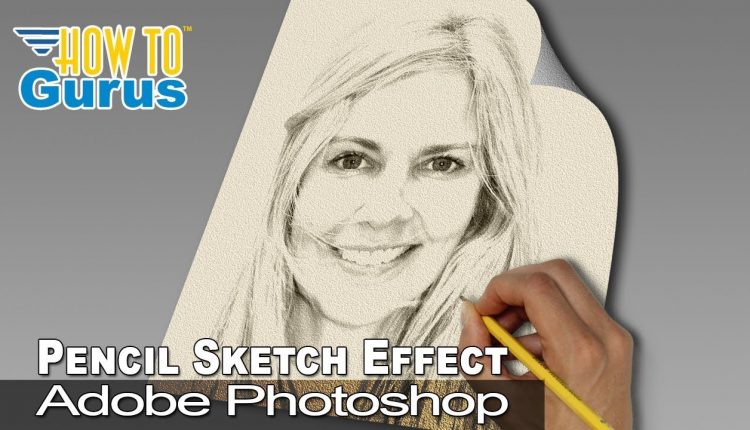
Here are some more fun Photoshop Art videos https://www.youtube.com/playlist?list=PLfp-NJt_DpgFBeo92uRflv3Z37voUxC-n
Best I have seen! Thanks~
This is the best sketch video I've seen. While I may not create all of the extras, I certainly like the sketch of the lady. I'm sure you know very well already, but for those that don't, if you go to the layer that has the drop shadow you can separate the drop shadow from the layer, which gives you total control over how light and dark the shadow is all over the hand or the sketch. If you Right-click on the fx icon in that particular Layer, it will give you the option of Creating a new Layer. The new layer will be nothing more than the drop shadow, which you can erase in parts, or preferably, do a Mask on it to completely control the opacity of your shadow.
Any way to curl the page in PSE 14? It does not have warp tool under transform link
Great job George and great effect. I have yet to see anyone do anything else do a pencil drawing that dose come out looking like it was just created.
Thank you for all you do!
Rich