What Pro Photographers Images Look Like Raw, Unedited and with Lightroom Only
Join Jason Lanier for a sunset shoot in beautiful Oceanside, California where he gives the viewer a behind the scenes look at his images showing them an array of his different looks including screen captures of raw images, straight out of the camera unedited jpegs, lightroom only edited images, and super crops into his work.
Jason has never shared so much of his unedited work with his Youtube audience as he is here and we hope you enjoy it.
To see these images for yourself and to read his write up on the shoot please visit:
**Links to Gear:
*Sony A7Rii-
*Rokinon 14mm f/2.8-
*Flashpoint Xplor 600-
*Westcott Rapid Box XL-
We thank you for watching and invite you to stick around and watch a few more while you’re here!
Thanks,
Jason Lanier Photography
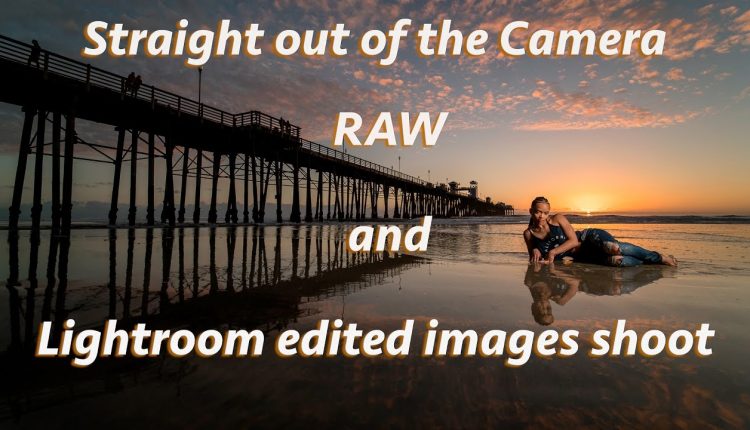
Wait, so you edit your jpegs and not the raw?
W💓W mad skills!!!!!
I know pro’s who captures quite different images/styles with amazing results. You do great shots, with YOUR style og images. But “pro” is much more than the “perfect” picure. I would love to see you go more “vintage” and unperfect, and capture the stange x-factor when you shot a pic with emotional impact…
Another delusional fool with a camera. Absolutely clueless. The only thing to learn from this video is how NOT to shoot.
RAW, Unedited, BUT – EDITED in Lightroom… How about photos that are RAW and OUT OF CAMERA, because last I checked even sony didn't have lightroom built into their bodies.
You can do a hell of a lot of work in Lightroom and with presets.
This guy is so full of himself. I can't believe the video title. Omg. And every time he takes a photo he applauds himself. He's good but he's too arrogant. Sorry. I can't get over the video title. Lol. Be more humble
You always come up with good locations and lighting ideas.
It would have been interesting to have her running past the camera and using the strobe to freeze the water droplets or going with a slower shutter speed and getting motion of the water drops.
Ugh, this guy.
I know this is an older video but I've noticed and a lot of your edits that the skin pores seem to show a lot. Have you ever had a complaint over this or am I just seeing things because I noticed that when you do your super crop? Thanks for all that you do and for promoting the business in a professional way
Jason hello again, did you use f2.8 in the shoots? Cause that is what i was reading in lightroom, but the images seem to have much more depth of field? Pleased to hear your comments
Do you have D range optimizer in auto? I have noticed on the Sony cameras, the image preview is quite different from what I import into Capture One. It looks perfect in camera, but imported raw files are underexposed a stop or two in Capture One. I can always bring up the shadows, but it seems like an extra step in my workflow. Any suggestions?
Jason can u make a video showing what u do in Lightroom?
So to go from the silhouette to the model is cause flash or the LED?
Great job as always Jason! My question is did you have to use an adaptor with the lens for auto focusing?
Amazing shots and model. book her again
jason,how do you think about the distortion the lens( rokinon 14mm)
Learning so much from watching your videos.
hello Jason, i love your work. my question is, what is the difference when you say images edited in lightroom only and not photoshop?
Very helpful and inspiring videos. Thanks for sharing the knowledge. Love the fact that you works simple and don't bring 100 lights like most "Pro" photographers in the field. Keep them coming J.
awesome tutorial SPL.thanks to jason
im sorry but i think the flash looks better than the roto light!!
i love lightroom and GX80 🙂 great pics by the way 😉
Amazing light giving even more amazing images
Jason, thank you for this video. If you still monitor it I'd like to ask what power you had the Xplor 600 at? I was looking at the Godox 360 model but I'm not sure if it will work as well as what you have here. Your thoughts? Thanks so much.
5:31 that model looks like Ronaldinho
shooting landscapes with a 14 mm i understand but are there any rules to minimise the distortion on the model when shooting with sucha wide angle lens?I have the New Tamron 15 30mm f2.8 awesome lens by the way super sharp i ll try to shoot a model that wide and see what happens..
cool video i have been looking at that lens too for wide angle portraits . One mistake in the video though, I saw you look through the view finder 😉