Fixing a portrait that has one eye closed more than the other in Photoshop
www.f8atlanta.com, www.joefederico.com, This video will show you one technique you can use to fix a lazy eye in a portrait. This may not work with all lighting techniques. I used butterfly lighting and had even distribution of light throughout the face.
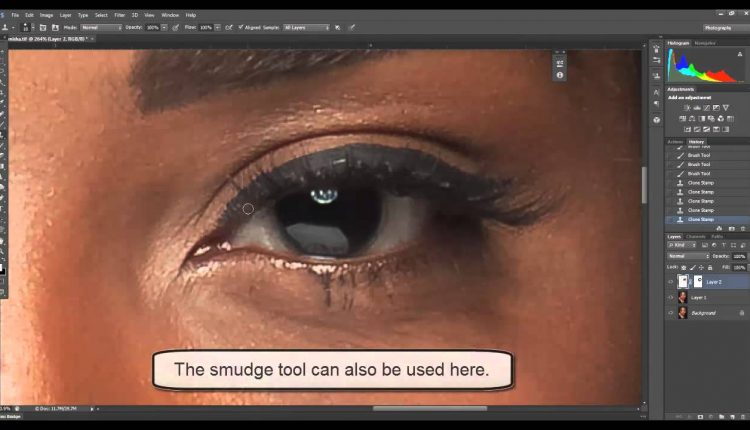
Could I pay you to fix a lazy eye in one of my pics?
I just did this to see how I would look with even eye lids.
What program did you use? Also is it possible to send you my picture some how for help?
Does this work for CS5? Having issues trying this in CS5.
Great instructions
thanks!
Make sure you have the layer mask selected, then select the Brush tool (B) and have the foreground color the opposite of the layer mask. For example: Black Layer mask = White foreground color.
Everytime im using the layer mask, its making it black.
Like around my eye is getting black but not transparet.