Start PRINTING your photos today | ESSENTIAL Tips and Tricks
Everything you need to know to start printing your photographs perfectly today! Whether you’re using a lab or you’re own printer I’ve got some tips to really help you out.
Landscape Photography Masterclass –
Fotospeed offer no longer applies. Sorry.
Buy the Canon Pro 10s –
Follow First Man Photography for the latest updates:
Instagram –
Buy Prints –
My Gear –
Get a FREE trial of Adobe Lightroom CC and Photoshop –
Podcast –
FREE eBook –
Music by Dan Phillipson –
I absolutely love printing my pictures. It is the final step in creating an image and it just brings the work to life. I genuinely believe that photography is an art and when you print out a picture and hold it in your hand it is difficult to argue with that. You can see and feel the amount of work that has gone into creating the image and it takes on a new life once you can physically hold it in your hand.
I’m going to assume you are using Lightroom to edit your images but if you’re not the same applies to other software. I really recommend Lightroom though so I’ll put a link above where you can get a free trial. Once you have finished your edit and it’s time to print, the first thing to do is create a virtual copy of the image. This is going to be our print file. When we look at our image on a screen it is backlit by the monitor and once you print your image you obviously do not have that. So to compensate for this I always increase my exposure just a touch. Somewhere between a quarter and half a stop and it avoids the image printing out dull and disappointing. I then just pop that virtual copy into a collection so I have it for future reference.
Lab Vs DIY
So let’s just talk briefly about using a lab vs DIY.
Having your own good photo printer is a very nice thing. I have this Canon Pro 10s which prints up to A3+. It produces prints that are equal to the quality of a lab and I absolutely love it. It is expensive though and you need to work out whether it will be worth it for you.
A lab can often work out cheaper if you are not printing very often. They are also more versatile in terms of the size of print, the material you can print on and you can easily try out different papers. The downside is you’re not in control and the results can often be disappointing and colour not accurate.
Colour Accuracy
Accurate colour is important because we want our images to print out to match how we have edited them on the screen. You don’t your beautiful orange and pink sunset to print out green. There’s a lot going on to go from screen to paper so we use ICC profiles to make it easy. ICC profiles are based on the type of printer being used and the type of paper. Once installed we can go into Lightroom and enable soft proofing in the develop module, select the paper you want to use and get a good idea of how your print will look on paper.
Good labs should all provide ICC profiles for you to download for free and if you are printing yourself, paper companies should provide them for your printer model.
So once you have applied the profile and made an adjustments you are now ready to print.
Next we need to decide what type of paper we’re going to use. Generally there are three kinds
Glossy
Semi Gloss
Matt
The type and quality of the paper you use can massively affect the final print. It is very much a personal thing and something you will need to experiment with. As a general rule though I use a glossy finish for images that are heavily saturated and colourful.
The glossy finish really helps the colours to pop and it works perfectly for my water drop images and they just look brilliant.
Semi Gloss – I think is my favourite. I have been using Canson Baryta for years and it’s just a magnificent paper. It feels and looks extremely professional and high quality and works a really wide range of images. The majority of landscape prints I sell are printed on this.
Matt or Rag paper – Good cotton rag paper is the best bet for a matt finish. Good rag papers will have a high DMax rating which mean they hold the blacks very very well. Rag papers are perfect for black and white images although are also great for certain landscapes and colour portraits when a more muted fine art feel is required.
My video photography blogs are designed to entertain and document how I go about capturing my work. If it provides landscape photography tips and inspiration along the way then please share it with your friends so more people can benefit from the content. If you enjoyed this photography vlog I would really appreciate it if you subscribed to the channel so you can come along for the journey.
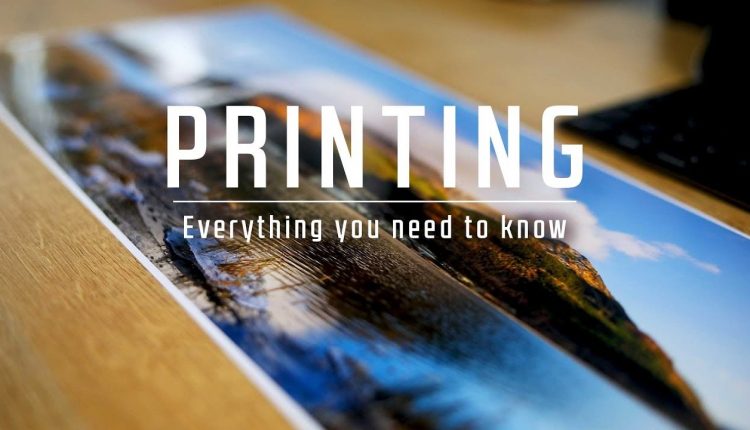
I always go with matte for prints
Inkjet printing is not affordable for most people.
I always say a photograph comes alive in print…Your enthusiasm in your videos is inspiring, good work.
Hi Adam, i have the A7rii sony 42mp camera, im not a professional, im a fine art student, I'm into deadpan photography for my Degree show, what's the biggest I can print in jpeg, I'm not too good with raw and light room /editing. Id like to achieve A0 portrait size using matt paper. Could this be achievable?
I personally hate gloss, because I’ve seen it so much. I have lab printed pictures all over my house that are gloss. Semi gloss seems the most quality and professional. Gloss does that water drop picture good justice though.
Adam this is a great video. Many thanks. What do you think is the best and cheapest way to send A3 prints? Thank you
max speilmann (tesco) are OK….their kiosk has the worst software u can imagine (computer science graduate here who wasnt able to navigate the UI) and the paper and printing quality isn't the best…so i will probably try out my local shop next time, and might try the soft proofing method as stated in this video awesome!
Adam loved the video and tried theprintspace after watching quite a few of your vlogs. Very impressed with the wow factor of seeing our hard work well produced on paper. You are right seeing and holding a print in your hands improves self worth, determination and the enjoyment of being outdoors and capturing that moment in time. Thank you.
How do you find the 10s for black and white ?
Thank you so much for tips ,I just started my photography career and your video will help me improve my skills 🤜🤛👍
Do you convert tiff file to jpeg before Printing? Most of my tiff files are 2-300MB, some of them more that that.
Good stuff and helpful! Thank you
Hello, it looks like your name or logo is not bon your enlargements. Is it best to keep it on for our photos we sell, or not?
Too much fluff not enough how do I turn pictures from computer to canvas thanks
You are bloody good. Love your work.
And I still don't know which side up to put the paper inside the printer…
What is the best aspect ratio for landscape?
i use epson l800
n sometime the print comes out darker
very nice. I captured a photos of snow flakes and they look good on the camera but not that good at all on the photos. was wondering if you can edit and print it for me? I will buy it. Thank you
Hi Adam, I'd really like to print a couple of my images, but should i choose Matte or Glossy paper, because i want to put them in a frame with glass in front of it. Great video by the way!
When you export the images from Lightroom, what resolution and colour profile do you use?
I joined a local camera club and asked two questions so far: Why does my printed photo turn out darker than what I see on my computer and about the ICC profiles you spoke of. Both times they looked at me like I had grown another head! Not very helpful so I stopped asking. Thank you so much for explaining this so well! Now I have to figure out why my computer (windows 10 and lightroom classic) won't open raw files anymore. New subscriber, thanks for the in depth information!
Stop use drug
Switch that damed music off
Another great video Adam. I have the same printer and will consider pano prints now.
Only subtitles are auto generated Korean ones? Strange….
Would you rather recommend printing at home or through a online domain? Im still stuck in a very undecisive choice. Great video by the way! Very descriptive and straight to the points.
How to print a borderless image in canon maxify mb2140 inkjet printer?
I would like to recommend the Epsom ET7750 (upto A3 prints). The print quality is excellent and another massive benefit is that the ink last a very long time as it stored in tanks rather than a cartridge. It's one of the best bits of equipment I have ever purchased. The biggest issue is I do not have enough wall space!
Good tips mate, I will try to be more careful next time, I often print dark images a bit too dark and never used ICC profiles. I kind of like the Alu Dibond prints myself. Nice images man.
What setting you use perceptual, absolute or relative when coming to print
Further to request earlier re printer etc. I see you already did this one, should have looked through your vlogs first. Will look at printers and see just how expensive they are. Great work Adam!
Hey Adam, I am debating on buying either "Canon Pixma PRO 100" or "Canon Pixma PRO 10 S" but I can't figure out the difference between these two printers. Could you please help, what are the main difference between these two?
Great video, I have the same printer as you its incredible except for the cost of inks, the pro10s has the advantage that you can use some incredible 3rd party inks and refill for a dollar per cart rather than 18 dollars, a couple of brands that are extremely close to OEM are precision inks signature series and a company called inkstation no refill kits but a complete set will cost 100 bucks rather than 200 OEM, I do recommend buying a colormunki photo to calibrate your monitor to your printer and Inks using totally custom icc or icm profiles, your images will be as near to perfect as possible.
love your photographs, quite beautiful.