5 Essential Tips to take Professional Photos with an iPhone
In this video, we will show you how to shoot a professional fashion portrait with an iPhone, or any smartphone with good camera. Included are 5 quick tips to get started and getting it right in the camera, affordable lighting gear list and description, followed by a short but detailed retouching workflow in Photoshop CC2015. Although the retouching tutorial is designed for StyleMyPic Pro Workflow Panel users, most of the techniques can be applied using standard Photoshop tools and methods.
Get the Free (PRE)Touch Action here:
Get the PSD source file here:
Remember: Subscribe+Like+Share= New Tutorials!
LINKS:
Website:
Facebook:
Instagram:
Flickr (FINAL IMAGES):
Twitter:
Google+:
GEAR:
iPhone 6s Camera (Default Camera App)
1 Octabox with 4 x 65 Watt (220 watt equivalent) compact fluorescent (CFL) bulbs (6500k Daylight Balanced)
Manfrotto Tripod and Light Stand
Bluetooth Shutter Release
If you have any questions regarding this shoot, please leave them in the comments below! Thanks for watching!!
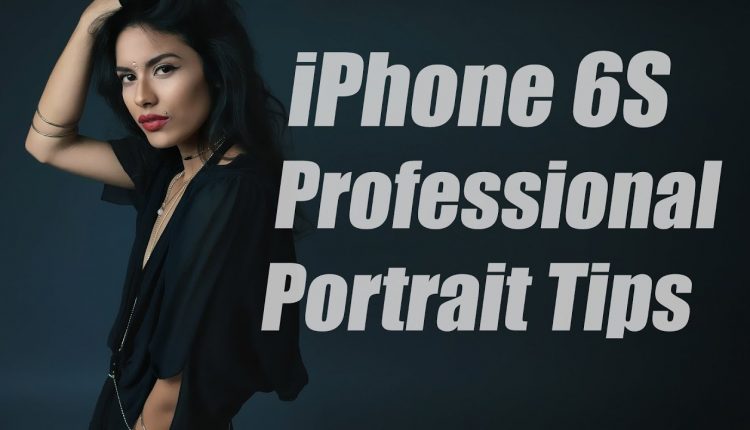
nice video.. the link to the photoshop action script is dead. where can i get this?
Your information and content was so helpful thanks!
Photoshop ruins it
This guy looks like Ben Shapiro if he was Indian
This was so helpful! Thank you! I had no idea my iPhone could do these things!
She looks bad and more unprofessional photographed after the photoshop
I'm good with just the take the photo part haha not the whole Photoshop part.
What backdrop are you using? Can I get a link?
Would you be willing to upload this video organically to your Facebook Page so I can share it organically on Facebook? It opens up YouTube in a different tab instead of playing it within the FB group I'm sharing it to. This info is really useful to the actors I work with, and I would love to make it easier for them to watch. Thanks for making this!
Thanks I was looking for a service like this!!! 👍
iPhone is iPhone, good !
Music?
https://youtu.be/Mt7TaTuc7Ik
It's 2017 and I am still astounded by the results! Powerful.
Wow thanks
"Filmed on iphone 7" 😂😂😂
How do you make the iPhone take many photos automatically? The timer only takes one picture at a time before you have to press the button.?
can you try outside
Wow! Amazing work!!
Great video!Can you please make a video of your photoshoot set up?
The biggest lesson you proved here, is why NOT to use an iPhone for "Professional" portraits. The instant you showed the image on a monitor, it was evident right away how much detail was lacking in the hair compared to "professional" lenses and DSLR … I think you demonstrated the iPhone is really nice for casual portraits of friends and amateur shooting. But this is a crystal clear example that the iPhone is not pro gear. You did mention to "embrace" it's "limitations", so at least you got that on the record.
Do I have to buy the SMP Pro Workflow? Or is it free? I can't find it there
Outstanding and helpful video! Thank you so much
she looks more attractive in the before