Professional Photoshop Portrait Retouching – Part I – Adobe Camera Raw
Full article and exercise files at –
To see all before and after images, visit the SLR Lounge Facebook Photo Album at –
Welcome to Part I of the SLR Lounge Professional Photoshop Portrait Retouching Series. In this tutorial series, we are going to walk you through every single step to take a RAW image SOOC (Straight Out Of Camera) and prepare the image for professional editorial reprinting.
In this tutorial series we will be doing every bit of the retouch using Photoshop’s built in features. We won’t be cutting any corners by using any “quick skin smoothing” techniques. Retouching to this extent does take quite a bit of time, around 20 — 30 minutes depending on the image. However, you will find that the process will yield a much higher quality final result.
In this video, Part I of our series, we will be making some basic develop adjustments in ACR (Adobe Camera Raw) and then we will bring our image into Photoshop. Enjoy!
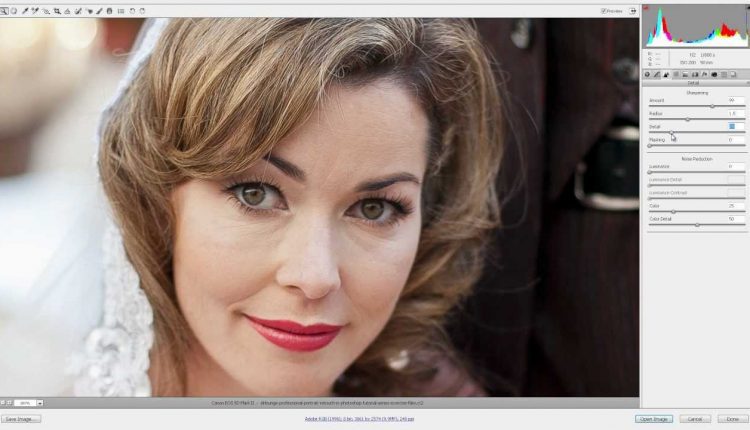
Best of luck.
Which edition of photoshop would you recommend for a beginning photographer ?
Hi how can i get camera raw to work? I just downloaded the latest 8.2 version but can't seem to find out how to open it in CS6. I have a mac..cheers
Thanks for sharing. Two thumbs up. I learned a great deal.
Hello from Spain, excellent tutorial, thanks for sharing it with us all.
thanks a million pye, it's hard to find portrait retouchers with discretion and taste, you've changed my post world.
Great series, I particularly liked the depth with which you described the cloning and healing tools. Thank you!
@michabox I actually didn't open it directly from LR3. I simply was using LR3 to show off the before/after. The actual file was opened into ACR by just double clicking on the RAW file itself. As far as I know, you can't open into ACR from Lightroom since Lightroom is essentially supposed to replace ACR in the workflow. You can open RAW files into ACR through the OS file explorer, or through Bridge. Not LR3.
@tiffertoes We will be uploading 1-2 parts per week for the next few weeks. So stay tuned!
Love it like always, keep up the great work!
so…I take it you haven't uploaded part II? because I can't find it 🙁