How to Create a Dramatic Black and White Portrait in Photoshop
Converting to Black & White
There are many different ways to convert an image to black and white in Photoshop. I will show my method of creating my dramatic black and white images. This will allow you to get great highlights and shadow tones of the portrait.
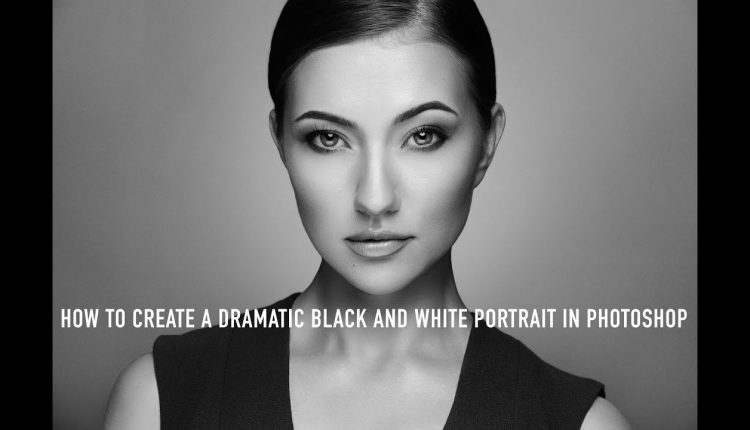
this was 2015, since Photoshop has updated the software, would that be the same procedure?
Thanks for posting this. It really helped me get a better b+w conversion, versus using the standard adjustment layer.
thank you well explained
is it possible to do the same in lightroom?
A very didactic video and very well designed. Great !!
Should have explained what red green blue does, and what it should add up to
Dramatic Black and White 2.51+crack
I will be glad if to whom I have helped
https://yadi.sk/d/nS89xMov3G7Rru
Do you have tutorials on photographing darker skin tones. In studio. I'm doing headshots on a friend, she has beautiful dark skin and I am so scared I won't do her justice, any tricks? I heard you bring the lights further away from subject. She is a realtor and we are doing waist up and headshots. We are doing family portraits next month.
STUCK IN CHANNEL MIXER > CURVES? STARTS 2:20 HELP WINDOWS.
Very well done, thanks
You just do it in easy way i like the method you taught us thanks !
Hi, You can make the gray of this image black dark http://hpics.li/573c4b8 please?
Also can you show how your lights was set-ups and camera settings..like ISO and shutter speed and f-stop
Hi there,
I totally love your tutorial technic..
That the best ever b&w I ever seen on YouTube.
Can do more of that please!!
Also can you do the same model in color with the same technic?
Thank You
Jean-Michel Argentini
Pretty model
nicely done Antwon, though you ve got to fix that lav mic bro, and the portrait shot itself is ace
thank you!
i like you're work…..it would be nice if you would show us newbies how to use photoshop step by step.
next time pleas do sth with your mic.. or what 🙂
Dude! This is dope! SUBSCRIBED!!!