iPhone Camera Burst Photo Tutorial: iOS 9 & IOS 8
This is how to take 10 photos per second with the iPhone 6 and the iOS 8 Camera app. Using burst mode will help you freeze moving objects and take better group shots. It’s also a great way to reduce blur in dimly lit rooms.
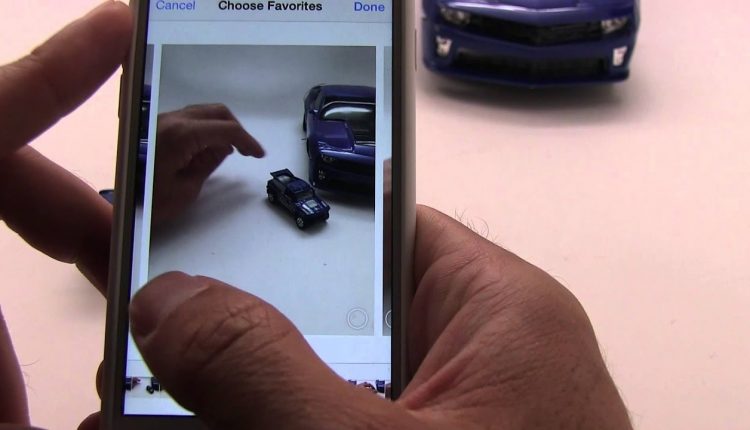
how to disable burst mode? whenever i turn on my timer it always do that.
Thanks I had this burst folder with 104 pictures taken on 11/4/7 and I have been trying to find out how to look at all of the photos!
Very helpful
HOLY SHYT‼️
after 18 months of ownin' iPhone SE
u just taught me how open burst photos⁉️
PayPal standing by🏦after apple tellin'
me.. There's no way to view em‼️😤👀
Far quicker to drag between the burst photos using the bottom scroll bar, instead of swiping each photo.
ʜᴏᴡ ᴅᴏ ᴜ ᴍᴀᴋᴇ ʙᴜʀsᴛ ᴍᴏᴠᴇ
Cud u pls tell ..how to off d brust shot..
Whenever i set my timer ..brust mode automatically activates
burst mode is more of an annoyance than anything else
Perfect. Thanks.
How to remove burst ?
Just choose any and show, wtf u
what if i want everything?
I just use the volume button , makes it easy for me
Ok I already have some burst photo in my gallery, it's each have 10 photos, how can I edit and select 1 favourite???
I'm wondering if burst as a noun is created by Apple? Thx
Thanks for your time and posting. GB…
hehehe, the picture you selected was not of the car actually moving 🙂 But I get your point. Now trying to figure out how to NOT take a burst photo when using the self timer….
Great tutorial for people who don't know how to create Burst Mode photos.
You can also create cool animations with burst photos. You can play and export them to GIF with Burstio app. Check it out https://itunes.apple.com/us/app/id950387755
If I shoot my photo that way, would I not have all my shots, sideways?
Very good vid. Thanks for posting.