FOCUS STACKING with A Nikon D850
Responding to numerous requests for this video, we are pleased to share with you a tutorial on focus stacking with a Nikon D850.
Tom Mackie explains what is focus stacking in landscape photography, when you would use focus stacking and what type of composition best works for creating this type of image.
Focus stacking is known as focus shifting on the Nikon D850 and the camera has a great system to simplify the process. Tom discusses this and shows you the camera settings he uses to create an image. He also discusses focus stacking in Lightroom, focus stacking in Photoshop and other software he has found that works well.
We hope you find this video useful and if you have further questions please do add them into the comments below.
Thanks for watching!
FREE NEWSLETTER:
LANDSCAPE PHOTOGRAPHY WORKSHOPS
PHOTOGRAPHY KIT AND EQUIPMENT USED BY TOM:
CAMERA AND LENSES
Nikon D850 Camera –
Nikon 24 – 70 mm Lens –
Nikon AF-S NIKKOR 14-24mm f/2.8G ED –
Nikon AF-S NIKKOR 300mm –
Nikon AF-S Nikkor 70 – 200 mm f/2.8E FL ED VR Lens –
FILTERS
Lee Filters Field Pouch –
LEE Filters DSLR starter kit –
Lee Filters Little Stopper –
Lee Filters Big Stopper Glass Filter Neutral-Density –
Lee Super Stopper –
Lee Filters s5pl Polarising Filter –
ACCESSORIES
MIOPS Smart Phone High Speed Remote Trigger Kit –
Flight Logistics Sun Compass –
HoodLoupe® Outdoor Loupe for 3.2″ LCD Optics and Base –
BAGS
Lowepro Pro Runner BP 450 AW II Bag –
Lowepro Sac Revolver Top Loader Zoom 75 Aw –
In the spirit of complete transparency, some of the above links are Amazon affiliate links. This means if you make a purchase through this link you will pay the standard price on an item, but we earn a small commission, which helps cover some of the costs of us bringing content to you. Thank you.
#photography #landscapephotography #nikon
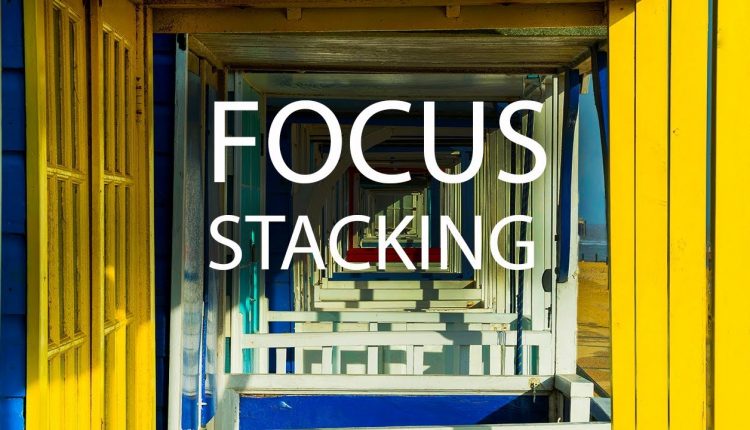
Which software you use for stacking?
Hi Tom, very good explanation of this feature. I have the D850 over one Year now and I really love it. I use this function from time to time. It is much easier than manually. But always keep in mind, don’t shoot to close, leave a bit space around for cropping because the different focuses changes the view a bit. I did this mistake in the beginning. On landscape it is not so important but I also love stairs and staircases and there it really matters. It sucks If you loose the corners especially when you figure it out at the end of stacking and editing.
Tom, Can you do a video showing how to do this in post?:
"Focus breathing is a problem with some lenses but if you are using Photoshop to stack the images you can overcome this by aligning the images before you blend them. Photoshop does a good job on this and will resize the various layers as needed to make them align OK.
One tip though…before you blend the images, select all the layers and crop the image slightly to get rid of the transparent pixels at the edges that were introduced with the alignment step because these will cause problems with the blending process if not removed."
You mentioned apps that allows this for cameras without this feature. Can you name them? Also, would have loved to see the post-production part
Would you kindly do a video on manual focus stacking ?
Thanks for sharing your knowledge Tom. I've done macro focus stacking with a focusing rail, but haven't done it in a landscape setting. Good info. One question: I see a debate over using rule of thirds grid versus the PHI grid based on the Fibonacci Sequence. They're similar, but somewhat subtly different. Do you concern yourself over these differences, or just let your trained eye determine composition?
Thank you for this, I've been wondering how this was working. 3rd reason to get a D850 …
Thanks Tom. I’ve had my D850 since they first came out. I shoot only landscapes, and have tried this feature awhile ago. It works but seems more geared towards macro, or the type of image you were shooting with the huts. Personally I prefer to be in control. Using AF with back button focusing I usually take 3 shots: infinity, a third from bottom of the frame, and finally to closet object to the lens. Works a treat every time.
Olympus also have this feature on the OMD-EM1 mkII and I think others too.
Thanks, that's an excellent and very useful video, not only for Nikon users but for owners of other brand cameras as well.
I own a Fuji X-T3 which has this same feature and while I haven't done a lot of serious work with it yet I have played around with it quite a bit and so far I'm very impressed.
Among Fuji users there's quite a bit of confusion about the effects the Focus Width Step settings make to the number of images captured. From experiments I have done so far this setting has a huge effect on the number of images captured, particularly when using long focal lengths where the natural depth of field is so shallow.
With the X-T3 my experiments seem to indicate that a setting of 10 moves the focus point with each shot by a distance equivalent to the depth of field of the lens at whatever aperture the lens is currently set at. I have found that using a setting towards the higher end, but less than 10 (around 7 or 8) produces the necessary number of images to get a good stack on most occasions but macro shots sometimes require a much lower setting.
You are right about Photoshop. Most times it will produce a usable stack but often needs some manual blending to get the best results. I haven't tried the other software packages.
Thanks Tom…I was hoping you'd do this video…I learned a lot and used my D-850 right along with you as you explained the process. I am checking out the stacker software too. Look forward to next VLOG.
waste of time if you ask me
cool focus stacking is one of those things I never took the time to learn 🙁
Thanks Tom, I've used this before, but still nice to have this as a reference.
Thanks of the video! I have an important question, though. I have a d850, but my 24-70mm lens shows a lot of focus breathing. This causes the focal length to change ever so slightly with each image. It's not a simple matter of auto aligning the images. How do you handle this difference in post processing? Because of the slight change in focal length, the objects in the images won't line up properly because they change in relative size from image to image. If you can make a video showing exactly how to handle this in post, or can direct me to a video or article showing how to deal with this problem, I'd really really appreciate it!
Nicely shown and explained Tom thanks. For the benefit of others the two pieces of focus stacking software mentioned were Zerene Stacker and Helicon Focus. Note l have no affiliation with either product.
What would the key differences from doing this focus stacking to doing macro focus stacking? Than you for all your videos.
Hi Tom, I’m using a Nikon D750 so I don’t have this feature; I focus stack manually. When I do landscape photography and I need to focus stack, I usually just take 3 – 4 photos. Now, if and when I upgrade to D850 (which takes up so much storage per photo), I only want to take as many photos as necessary when I do focus stacking. That said, how do you replicate taking just 3 – 4 photos with automatic focus staking (with the foreground all the way to background still in focus)? Do i Set the number of shots to 4, and then set the focus step width to the highest possible number (10)? Are there disadvantages to this approach? Thanks.
Thank you Tom. I think I was one of those folks requesting this lesson.