Adobe Lightroom Tutorial| Senior Portrait Editing
Hello everyone this is my tutorial on how to edit basic portraits. I shot these pictures on my canon 6D with a 13-35mm 2.8 aperture lens. Some of the pictures are not completely focused or have some noise in them but are fixed with a few simple tricks shown in the video. This tutorial was made on a mac computer in screen recording mode. if you’d like to know how to do that comment that you’d like me to do so and I will. Also if you’d prefer me to be a more dominate Film and photography Channel comment so because as of right now its 3 parts equal with Makeup, Film, and Comedy/ Misc.
A Few Tips When Shooting
If shooting in auto focus mode make sure the focus is on the targets face. Otherwise the camera will guess where the main focal point is and important parts of your portrait will end up looking blurry.
In order to get a blurred back ground lower your aperture, and move your target away from its background. For example if your target is standing in front of a wall move them as far from the wall as possible without leaving the area completely to achieve that blurred background look.
By applying these tips I’ve made my photography look more professional
Thank you for watching! Comment what else you’d like to see from me!
Follow me on twitter!
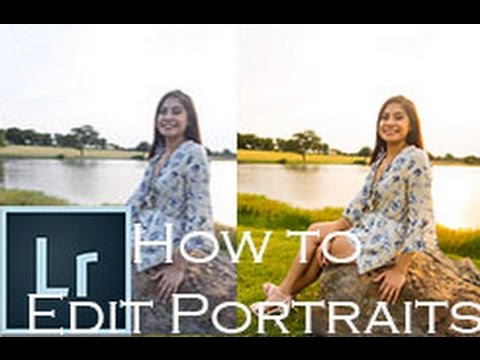
I love the simplicity thank you!
5000 iso????????????