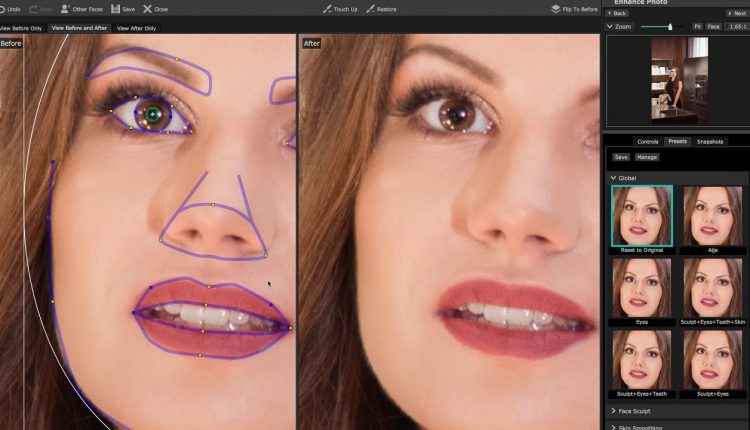PortraitPro 17 Studio Bad User Experience
Showcase of bad user experience on a Mac with PortraitPro 17 Studio
Camera: Sony A7R2, 42Mpix RAW converted to 16-bit TIFF.
Application: PortraitPro Studio (64-bit)
Edition: Studio Edition
Version: 17.5.1.0
Product code: PPstudioL-F-en-v17.5.1 / ZRaw-v1.8
Fingerprint: FPMHMC5136XSAGMBH642HKPUBUKR
Platform: Mac
Operating System: 10.12.6
Computer Name: MacBookPro.lan
Processor: Intel(R) Core(TM) i7-4980HQ CPU @ 2.80GHz
Number of Physical Processors: 4
System Model: MacBookPro11,3
System Manufacturer: Apple
Physical Memory: 16384 MB
User Memory: 3057 MB
Screens: 1680 x 1050 (72 dpi, 15.36″); 3008 x 1692 (72 dpi, 31.99″)
Qt: 5.6.2/5.6.2
BUGs:
1) Drag & Drop doesn’t work well:
See 0:01-0:03, program doesn’t accept dropped file on first attempt, only
second one is working fine all the time I’m going to edit a portrait.
2) Blocked Sender Program
The program where I’ve dropped file from (Finder, ForkLift, etc.) is blocked
until preparation process is finished.
3) It takes extremily large amount of time once any vertex was moved,
see 1:02-1:28. Durign that period the whole program is freezed and user
cannot move any other vertex, actually cannot do anything, just have to wait.
BAD BEHAVIOUR:
1) Badly recognize eyebrows, see 0:43-0:55, 4:42-4:51.
2) Badly recognize uncommon (U) shape of the face, see 0:43-0:55.
3) Badly recognize lips shape, see 0:43-0:55, 2:15-3:08.
4) There should be a mode which allows to setup shape of the face with no delays
and program should not do any calculations as this is counter-productive.
Re-Setting Preset to Original or even switching to the View Before Only
doesn’t help, see 1:51-2:15 and 3:39-4:08 respectively.
Setting to Faster Rendering mode also doesn’t help, see 2:37-3:08.
Once any vertex was moved CPU is overloaded, see 6:21-6:27.
Applying any adjustments from Presets takes less time then moving any vertex,
see 6:35-6:37 (just 2 seconds!).