How to beautify the face with ArcSoft PhotoStudio?
Welcome to this video tutorial on ArcSoft PhotoStudio. This video will show you how to beautify the face. Select Face Beautify from the Effects menu. The face feature points are selected automatically to help you define the adjusting area. If the key point is not in the correct position, you can click the point and drag it to the appropriate location. Click Beautify to retouch the face, eyes and mouth.
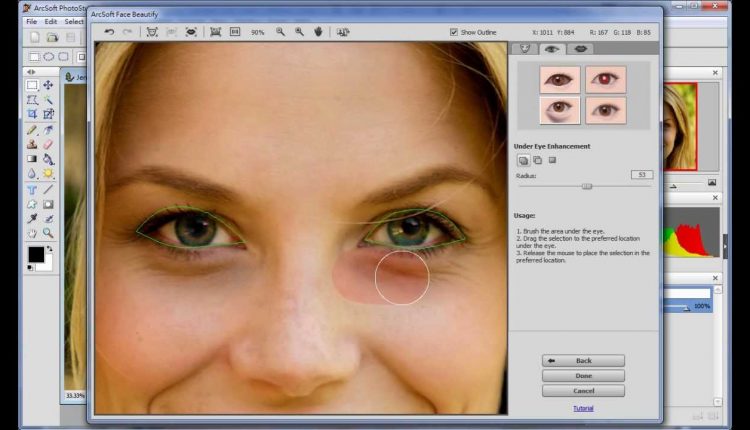
Not detailed enough, this is semi pro, not actually beginner.
Wow that is great, I have the app but don't know how to use it, so this has been helpful, will try on a couple of people photos. thanks!
How to edit side face image like this?