Digital Photo Professional (DPP) 4: Editing Images
Photography trainer, John McQuiston, takes you through the new DPP 4’s tool palette and histogram to show you how you can edit and create impactful images. Check out more DPP tutorials on the Canon Digital Learning Center:
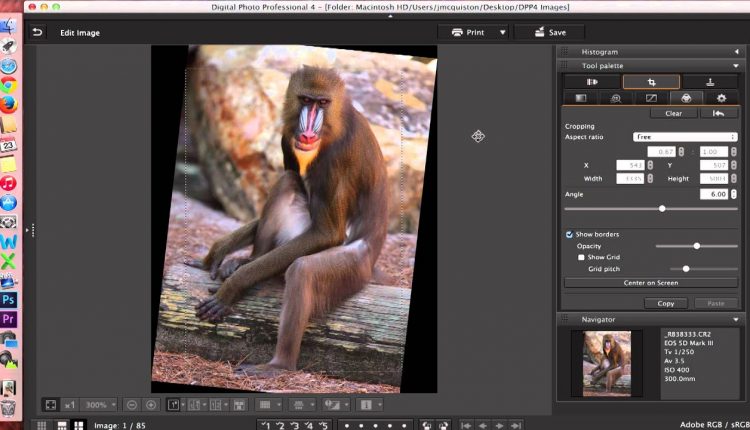
Can't transfer to Photoshop. Photoshop opens, but file doesn't.
i am not even here yet. i need to upload pics onto the DPP i am having a hard time trying to find out how to do it.
Thank you for the DPP demo, would you make DPP like Capture one, for canon users that would be a great help
Why cant I open images taken from Canon 800D in Photoshop or Lightroom?
@canonUSA How can I insert a Copyrights Logo using DPP
How can I insert my name in a photo, with DPP
I can't see folder section in my CPP4 and i'm not able to give specific locations, can you please tell me how to fix it ?
Shame you can't add watermark
Great video! Is a recipe the same as a preset in Light Room?
How do I add text on the photo ?
I have recently downloaded DPP 4.8.30. My major difficulty is that, although I have a reasonably fast PC with adequate RAM for most applications, I find this software extremely slow. The worst possible function is in the "partial image adjustment" department. I have not managed yet to "paint" a partial image area correctly. The cursor moves freely, but the brush does not follow but with several seconds' delay. In this does not allow you to see immediately the effects you are creating but when it is too late to make any corrective moves. Is there a later version released yet? I read about DPP 4.9.20; logically this should be a more recent version, but I am not sure how Canon assigns software numbers.
When is an update coming for applr and pc?
Will this software work on apple imac 5k or 5k reina displays?
When I try to edit, it does not allow me to edit with the basic adjustment, aka the first window. Do you have any suggestions?
Hi, I can not edit the pictures.
Nothing works no white balance. In the drop down box is (recording attitude) – have the German version, may mean otherwise
At 6:08 your cursor turns into an arrow and you can click and drag to crop. No such thing happens in my DPP 4. The cursor stays in the shape of 4 arrows. Like a + sign with pointers at the end. And no clicking and dragging is possible, which makes the cropping virtually impossible.
amazing tutorial !
Thank you John for this nice and simple tutorial. You have explained it very well, before this i didnt know anything about editing. Regards from India, Namaste
I have a real newbie question. I have DPP open and selected an image. I clicked on Quick Check, backed out of this and went to Edit Image. I can't change even one of the options; brightness, white balance, nothing. They are all greyed out. What did I do wrong? Augh.
Hello, when try to use DPP 4 it always says (Shot settings) under White balance adjustment and Picture style, in the basic image adjustment menu. It doesn't allow me to edit the photo, what is wrong? Why can't I make the adjustments I want?
Is there a way to remove chromatic aberrations produced by third party lenses? The lens correction tab is mostly grayed out when I'm editing an image produced with my Tamron lens.
Very informative videos, thank you.
How do I undo all changes and revert to the original RAW file?
What do I need to if I downloaded the software but the option to adjust the brightness and fix the focus of the picture is not allowing me to do any one of these tasks?
what canon where you using to get that HQ photograph? to me it's sure not a 700D 😛
will it ever work on windows 10???
After editing, do we save as a JPEG file and if so what is the point to RAW files. I hope someone can give me some advice on this one.
u helped me a lot, thank you very much