Photo Album in Photoshop – Introducing the Album Size & Final Actions Buttons
Photo Album in Photoshop – Introducing the Album Size & Final Actions Buttons
The daPanel v2 is a Panel specialized to create digital photo albums in the environment of Adobe Photoshop!
In a series of video tuts I will show you how to operate the Panel and how fast, easy and accurate you will create fantastic photo album designs & photo books.
In this video I will introduce to you the Album Size & Final Actions Buttons. A really important set of buttons that will help you change the dimensions of your photo album designs and be more fast when you create wedding photo albums!
That way you don’t have to stay only in the pre defined styles of the daPanel v2 if are on the mood of creating wonderful and unique designs!
The daPanel v2 is capable of creating Square and Wide album designs with more than 70,000 possible album design combinations.
You can read more about this wonderful panel in the official web site in
You can find the official page of daPanel on facebook
Stay tuned and subscribe for more tuts about the daPanel v2.
Please Subscribe for More!
Find me on Facebook
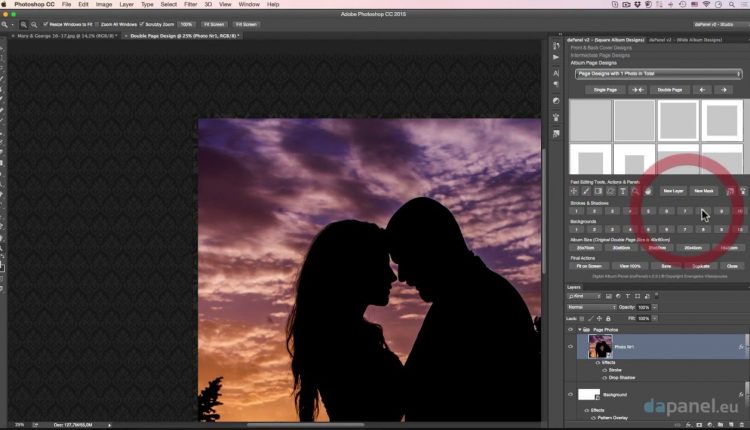
if you want to talk photo albums then this is for you: http://polaroidphotoalbum.com/wedding-photo-albums/