Focus Stacking Ep 107: Take & Make Great Photography with Gavin Hoey: Adorama Photography TV
Adorama Photography TV Presents Take & Make Great Photos with Gavin Hoey. Getting a good depth of field in your photos is ideal for landscape photography but if you really want to add drama then you need to go for an extreme depth of field using a technique known as focus stacking.
Join Gavin Hoey as he shows you how you can take multiple photos at different focus points and then follow Gavin in to Photoshop CS6 where he’ll show you a quick technique for combining the images together and stacking their focus.
Adorama Photography TV features talented hosts including: Mark Wallace, Gavin Hoey, Joe McNally, Joe DiMaggio, Tamara Lackey, Bryan Peterson, and Rich Harrington.
Related Products
Canon 5D Mark II
Canon 24-105mm L f/4 IS
Joby Gorillapod SLR – Zoom
Adobe Photoshop Extended CS6 Image Editing Software
Adobe Production Premium CS6 Software
Adobe Design Standard CS6 Software
If you have questions, share them with us at: adotv@adorama.com
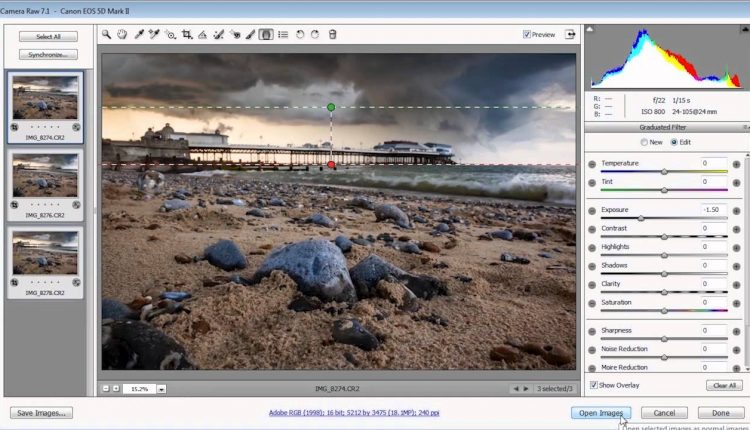
After 6 years this is still very helpful thanks.
Great help! Thank you very much! https://enw.smugmug.com/
As always excellent. Very simply explained.
Super simple and well explained….many thanks Sir.
once again gavin is fookin' brilliant. thank you, sir
What a great tutorial; you have a fantastic personality, which really engages the viewer.
Thank you so much for this video. It has helped me a lot. I was struggling with hyperfocal distance as I do not have the focus ring on my kit lens.
It's funny to see how the years went by … 2016 we needn't to do this improvised and manually anymore. With a smartphone app like "gsimplerelease" we control focal points and shutter without touching the camera. dozens of photos are taken in a few seconds automized and could be combined with stacking software like "helicon" perfectly. Less stress, better results … what a progress.
It destroyed your waves
How do you blend the moving waves? I've done focus stacking quite often and if there is movement what is shown in this video will not work properly. This guy had to have done other blending besides just stacking some shots and using Auto-Blend. Total BS.
f22? Now that's not a "nice and sharp" image of course. It might seem so but dur to diffraction it will kill all the really(!) nice and sharp details.
That said, even the Photoshop algorithm has it's flaws. Clearly visible in the stacked image, when you take a look at the broken flagpole in the background. So take good care and watch your image closely and don't just flatten it down, since PS is just a mighty clever software but the user still has the upper hand! 😉
but why f22? wouldn't that create defraction?
I see that moving waves were in the focus stacking that was done here. Is movement of objects in the composition ever a problem in seamlessly stacking the various photos together?
brilliant!!
trying to figure out how you straightened out the horizon.. was in in camera raw? where you selected that "auto" stuff, and it made the horizon horizontal? and did you batch do it for all 3, or individually?
Excellent video…with an excellent teacher.
Good job of explaining focus stacking. You would have a better chance of getting a sharp image with this set up if you used the camera's internal timer to take the photos. It would eliminate the camera movement from pushing then shutter release. Of course the mirror lock up function will help too.
Thank you for the tip 🙂
GAAAAh that guy at the end.
Shoulda used a Beanpod!
Nicely explained, as always. Thanks
I have photoshop elements 12, am i able to do this effect as i can't find the same options you chose.
Sensor spots :-p
Im using a cs3 but i don't have an option to choose from panorama or stack images. Need a little help here. Thanks
Thank you for the great info. Beautiful shot. I also think that tripod sucks!
Anybody who thinks the formula is actually accurate to 1cm doesn't know how it was created. (for a start, acceptable DoF depends on how big the image is printed/displayed, and from how far it is viewed) Also, I think you got your numbers back-to-front.
How did the ocean and waves stay sharp through blending? I would think that stacking the images would make a mess of the ocean but it didn't. Thank you for the tutorial.
Maybe you should watch the video AND listen to what it says,the answers we'll become apparent
A similar effect could have been achieved by using an accurate hyperfocal distance calculation instead. For instance at 24mm f16 had he focussed 96cm away from the camera he would have had an acceptable DoF from 1.92m to infinity.
Thanks for the reply Michael, it is appreciated
Yes it can. CS5 has this exact feature located and used the same as in the video.
Very, very great tuto Gavin ! Thanks to you, I can make beautiful pictures.
Merci encore.
Thanks Gavin, great tutorial. Can this be done in Cs5?
Gavinator!
I found a new idol… Amazing work can't wait to try this out
Great video. Thanks!
i Love You Gavin
Wonderful tutorial. Was looking for this one.
Today was the first time i shot macro with focus stack.
Thank you!
If you dont use the this way and just take one photo
Hi. Awesome video!!! If you dont use this way and just take on photo how is it possible that som photogrefer makes it pin sharp from 2m to infinity???? I have the 24-70mm and when i put my f-stop to 22 the background is still blurred …. Why is that? Do i kneed to calibrate my lens and camera? I hope you can help me on this one. Have i nice day Maestro!!!
I dont know if I'm late..I never tried it but I would take the bracketing photos of different points of focus, like 3 bracketing photos at near, 3 at mid range and 3 for infinity. Then create 3 hdr pictures with each bracketing group, all with the very exact same post-processing. And finnally stack the 3 hdr photos, creating the final image, you then have a focus stacked hdr photo.
Well this is my theory that I came up right now, hope it works. Cheers from Portugal
great explanation, great teacher.