iPad Photography Workflow: How To Edit Raw Files On iPad Pro W/ Lightroom
iPad Photography Workflow: How To Edit Raw Files On iPad Pro W/ Lightroom
Lightroom for iPad is an incredibly powerful tool for editing RAW files, and in this video I’m going to go over the different tools Lightroom offers for editing RAW files and explain what they do.
Watch next:
iPad Photography Workflow – Editing and Managing Your Photos on Your iPad:
How To Use RAW Profiles:
How to Import RAW Files into Lightroom:
All About The Histogram:
Take Some Damn Photos Tees & Hoodies:
🔴🔴 Live Schedule 🔴🔴
Photo Blab: Mondays 11pm UTC here on YouTube
Business W🍷nd Up: Wednesdays 3pm UTC on Facebook (
Friday Subscriber Hangout: Fridays 5pm UTC here on YouTube
🔔 Subscribe for more free photography tutorials:
✅ Recommended playlists:
Learn How Your Camera Meter Works And How To Use It:
Learn All About ISO, Aperture & Shutter Speed:
How To Get Started Shooting With Flash:
❤️ If you find my content helpful, become a patron:
Disclosure: Some of the links I use are affiliate links, meaning, at no additional cost to you, I will earn a commission if you click through and make a purchase.
Want to save time and learn a LOT more? Check out my video courses:
The Guide to Shooting in Manual Mode:
Understanding Flash Photography:
Mastering Lightroom:
Find me on the socials:
Facebook:
Instagram:
Portfolio:
What's your favorite tool in Lightroom? Mine is that SWEET Highlights slider!
Watch next: iPad Photography Workflow: All About Editing and Managing Photos On Your iPad: https://www.youtube.com/watch?v=z9Z_ElnjRlo&list=PLota5-APcYBCLJTAPNEFYC9R7laX7-pvu
Great video! One question: At around 3:00 you moved the Highlight slider, which hid the Develop panel and just kept the slider on the image—this allowed the image to take up the full screen. How did you do that? When I move my the slider, the panel still shows, so the image isn’t full screen. Thanks!
This is a great video. I'm getting my iPad in couple weeks. You're a great teacher! Dehaze is one of my favorites. Because I shoot a lot of landscapes and outdoor product photography.
I use snapseed but im wanting more mobile power. Could you please cover the healing power of this app because this video was great in what you covered! Thanks for the effort!
Great video Spyros! You mentioned retouching in Affinity; how are you getting round the fact that Lightroom only allows JPEG export to Affinity at the moment? It’s seems crazy that we’re only able to retouch in a lossless format.
My favourite tool in Lightroom is the shadows slider! Adobe seem to have the formula for shadows down when compared to Affinity or any other app out there!
hi there, what version of lightroom you are working with? thanks in advance, god bless
* * *
Do you have any plans to review Affinity Photo?
I'd like to hear what you think…
* * *
OOoooppsss… found a couple from 7 months ago… (wink)
So … ahhh … errr … never mind…
* * *
Until that time. . .
I have an iPad Air and wonder if it has the "horsepower" to edit raw images? Also, internal storage is only 32gb, and most of that is already used.