PortraitPro 15: Focusing on the Eyes Only
This tutorial will focus on the enhancing the eyes and mostly the eye color using the contact lenses feature, but I’ve hit a glitch or maybe it’s user error. Maybe we can learn how to fix or work around it together.
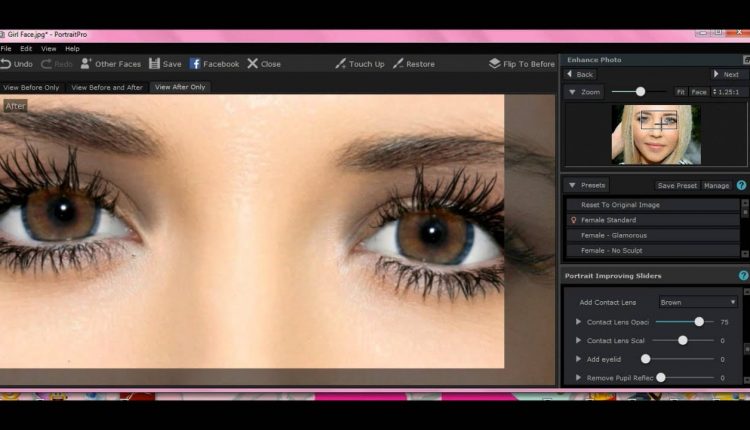
Hi, I wanted to see if you would help me with some eyes in a portrait that i'm retouching, you have a good understanding of this program.
Дружба! Всем взаимная подписка!
For the overlap/spill of the pupil: check and correct the size of them in the purple overlays on the original picture, just like any other of the outlines…
Easiest way to do it is to save one photo face without the lens and one with the lens. Then put the photos as layers on top of each other and brush away the redundant lens part.. simple as that.. flatten the image and there you are..
I agree with Gabriel … why couldn't you just "tell it" where the eyes are in the "select eyes" part and reduce the eye selection on her right eye?
are these your images that your editing?
im just learning only, but what if we making smaller before start
Why you don't collapse the Presets tab, and chose full screen to show more of your work space?
adjust the blue selection lines for eyes … problem solved !!!
The way I would do that is to do a version and save without colouring the eye, then save a different version with the eye colour change. Then go into photoshop and erase the problem area when they are layered on top of each other.
Hi Baygolf54. Yes, that's exactly what I did and then I did another tutorial on how to fix such problems. Thanks.
Did you go back to the left eye and adjust the blue line around her eye – try to make it a little smaller?