How to Change the Colour of Your Photologo in Photoshop
Photologo is a great service that creates hand-drawn logos and watermarks for photographers ( you can see the one they drew for me in this video! When you pay for the service they send you the logo in black and white, but charge an additional $6.99 for more colours. In this video I’ll show you how to use Photoshop to change the colour of your logo in just ten seconds!
▶ You can read my full review of the Photologo service here:
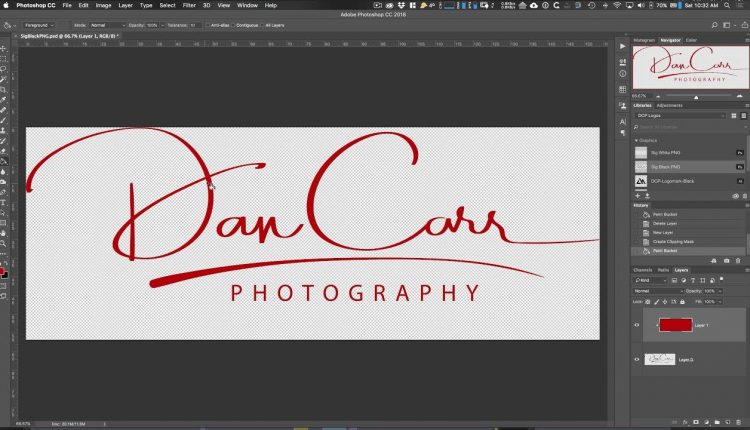
Super cool!
Now how do I save it? When I copy and paste it to a photo, the whole box is the new color, it is not transparent
Your video was huge help. Thank you!
You made this so easy. Thank you!!
Thanks my dude!
Font name?
THANK YOU 🙂
it change the outside color of the letters no the letters color. please how can I fix this
it don't let me do it I have to click letter by letter no change te color how can I fix it please
Does not work with my logo. I used a jpeg file. The clipmask is not created and the whole layer is tinted. I´m afraid they changed something.