Product photography Tutorial – Perfect LIGHTING means no PHOTOSHOP
Free ‘Lightroom Like A Pro Course’ –
My Lightroom Presets –
My Video LUTs –
In this product photography tutorial Ed Gregory walks you through a 4 light setup thing you exactly what each studio light does. The final edit has no photoshop used what so ever which goes to show that you can create stunning product photography in camera with studio lights.
There are many lighting techniques for photography and this is just an exam of product photography lighting setup but it gives you a great idea of how it works.
Product photography lighting setups something that can be extremely complex or very simple. Practicing product photography techniques can be extremely helpful. In this tutorial Ed gives you some great product photography tips and commercial photography techniques. If you were to get creative you could definitely do some cool product photography dIY lighting and achieve similar results.
I hope you enjoyed this photoshoot behind scenes video.
_________________________________________________________
The best camera backpack EVER! –
My Main Camera –
My Vlogging Camera –
The Las Mic I Use –
On Camera Mic –
My Presets –
The Nikon lens that does magic –
Best wide angle lens –
The everything lens –
My Little drone –
Monopod –
The BEST Gimbal ever –
Check out all my photography recommendations here –
►Subscribe to Photos In Color on youtube –
► Visit the Photos In Color –
► SOCIAL MEDIA!
• Facebook Page –
• Twitter –
• Instagram: (Photosincolor)
• Snapchat: Clearlyed
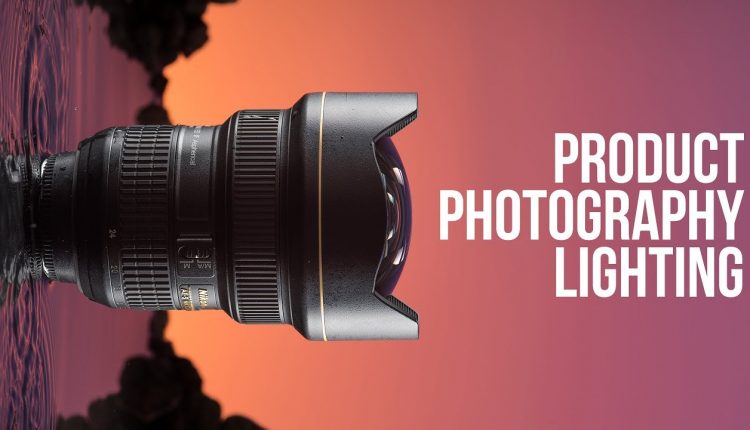
Well, you have reflection on the lens though.
This is Craaaaazy! Absolutely Genius.
Great video man. Thanks.
I love this, Ed! Thank you.
What is the material used for the background that your orange wash is hitting?
Thanks again.
incredible shots and BTS … keep sharing bro
.
As an old product shooter… It's refreshing to see proper work.
nice use of gels, no gradients or selections needed
Hell yeah! I am all about getting it right in camera and no photoshop. I rather spend time building the light analog vs digital aka post.
Very cool man I like that
That photo looks horrible.
You have no details on the front of the product, just fom the sides, that's not product photography, that's toying with expensive equipment.
Very cool.
Incredible! I prefer this "natural approach" however I am well aware this requires more material, which also means more cost. Can you replicate this with a portrait, no lightroom, perfect out of camera?
Great Work Ed, Realy nice one, I wish to see some Metal things like Glass, Silver, Diamond like porduct photography… Kndly do ….if possible… Thanks
Awesome man that looked great! and so simple 🙂
great video
Nice tutorial!
Tapping the water to make ripples was a nice touch. Congrats!
Great video. Really informative!
That's great, but if you have managers who change their minds about backgrounds 5 times after the product has been shot, you just do it on a plain background and Photoshop the hell out of it.
Cool! As it should be!
Gulp!!!
Wow,,, do you want to marry my daughter? In other words great tutorial.
Awesome… Nothing more to say.
💪Awesome! ❤️
dude, we need more of these product photography tutorials. Love it… a full tutorial would be great. Also, a product photography tutorial with static lighting
How long did it take to set all that up though and seemed like a lot of gear? What about if you (or your customer) wants a change made? Pull a few sliders in Photoshop vs reshoot the whole thing? Just playing Devil's advocate here.