Painting with Photoshop Art History Brush – Turn a Photo into a Painting in Photoshop
Painting with Photoshop Art History Brush. Learn how to turn a photo into a painting in Photoshop.
See how easy it is to make a convincing painting from a photo in Photoshop using the Art History Brush tool. You will see how to prepare your photo for painting and then how to build up layers of paint from under painting to more detailed layers of paint. The process is simple, repeatable and fun. Better still it doesn’t matter if you can’t paint because you can get great results anyway.
VIEW MORE VIDEOS JUST LIKE THIS ON MY YOUTUBE CHANNEL
Subscribe ►
VISIT PROJECTWOMAN.COM FOR MORE ON PHOTOSHOP, ILLUSTRATOR & LIGHTROOM Website ►
Blog ►
SUBSCRIBE TO MY EMAIL MAILING LIST
LET’S CONNECT!
Google+ ►
Facebook ►
Twitter ►
LinkedIn ►
LEARN BY PURCHASING ONE OF MY COURSES
Udemy ►
Curious ►
Curious ►
Skillshare ►
Learn Lightroom with Helen Bradley ►
IF YOU LIKED THIS VIDEO YOU MAY LIKE THESE SIMILAR VIDEOS:
Photoshop – Color Threshold Art Effect ►
Photoshop – Craft a custom Black & White Photo ►
Photoshop – Create Mood &Light effects ►
Photoshop – Faux Reflection Effect ►
Photoshop – Grunge Portrait ►
Photoshop – Make art from photos ►
Photoshop – Remove Tourists ►
Photoshop – Rescuing An Out Of Focus Image ►
Photoshop – Smart Sharpening with ACR Filter ►
Photoshop – Processing Photos with the Camera Raw Filter ►
Photoshop – 3 Filter Tips and Tricks ►
Photoshop – Make a transparent cutout ►
Photoshop – Transparent Cutout Text ►
Photoshop – Surreal Color Effect ►
Photoshop – Self masking an image using Apply Image ►
Photoshop – Add Movement with Blur ►
Photoshop – photo to pencil sketch ►
Photoshop – Photo collage template ►
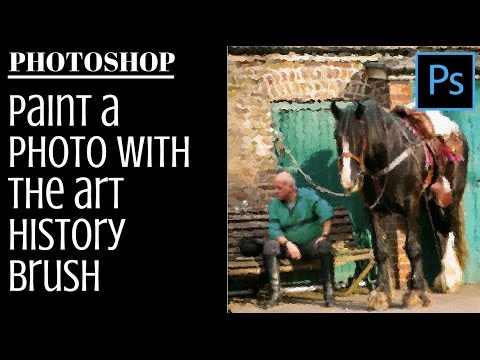
Great Tutorial, @Helen Bradley! Thank you!
I have a question about why you do this on 2 layers? The under painting layer and the painting layer… Some of the tutorials I have watched use only the background layer and another layer to paint on… What I don't understand is why use the two layers as you have here? Thanks in advance for your comments!
Now that is neat! I always saw the tool but never knew what it was. Thank you.
thanks for sharing. Much appreciated.
Thank you Helen for taking the time to post your fantastic tutorials! (tips hat)
Lou
I love you Helen Bradley… You are A W E S O M E… Thank You…
You are right. The Oil Paint filter is a lot quicker. However it is only in
Photoshop CS6 & CC so it won't be available to all users and you can't get
the custom results you can with the Art History Brush. So, yes it is an
alternative and some users will love that approach. For other users, faster
won't always mean better!
I don't believe it is necessary to remove the CS6 tag because this process works just the same in Photoshop CS6 as shown here. So the video is relevant to anyone using any version of Photoshop that has that tool in it.