Photoshop: How to Transform a Photo into a Pop Art, Cartoon Effect!
Photoshop CC 2019 tutorial showing how to transform photos into bright, colorful pop art, cartoons.
***IMPORTANT***: There seems to be a problem with adding these filters to Smart Objects in some versions of PS . Workaround: In the beginning, don’t convert the photos into Smart Objects. Apply the filters directly to the photos.
Royalty-free stock photos provided by Shutterstock
ID #: 170701058 By michaeljung
ID #: 1235111635 by Aaron Amat
Royalty-Free Music provided by
High quality, copyright-free music for YouTube.
Music track: “Regal View”
Subscribe to Blue Lightning TV!:
Become a Channel Member:
Support Blue Lightning TV on Patreon for as little as $2/month!
BLTV MERCH:
BLTV Channel:
BLTV Website:
BLTV Facebook:
BLTV Facebook “Subscriber Page”:
Tumblr:
Twitter:
Google+:
Pinterest:
LinkedIn:
www.linkedin.com/in/martygeller
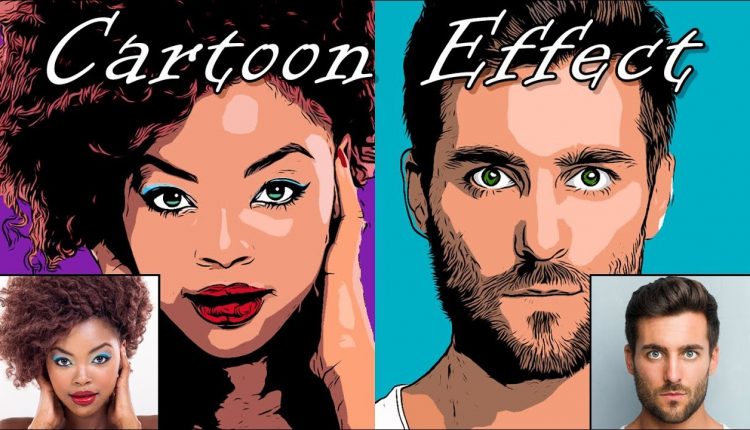
It's awesome, thanks for the tut
Can we export it
to our animation software.
Sir can i ask you? Are you using PhotoShop CC?
why i cant press my threshhold
I don't have oil paint option in stylize.wat substitute effect must I use??
Marty, I need a big favor, I already did my cartoon, but I want to print on my tshirt and on my cap. Can you help me with that. Please!!!
what if youre on cs6 and have no oil paint option?
What happens when my version of Photoshop does not have the oil Paint filter ?? I have Photoshop CC 2015 …what can I do?
You are such a great teacher!
I have a problem 1:11 how did that outline the face and shoulder (making a selection around our subject.) Please help. Thanks
Great video sir!
You should get an award for creating easy perfect tutorial
Please man, can you design a banner and logo for my channel
i dont have oil pant option in filter stylize……
Great!! This could save me some time
why my photoshop doesn't have oil paint ?
Literally try to follow along. Step by step. Pausing the video where needed and I can't get it. Oil paint not active, other features are greyed out. I know it's just me but this can PISS one off!
The best as always.
you my friend might have saved me my grade!
pls upload digital painting tutor
pls upload digital drawing in ps
thanks.
Another great tutorial and nice job.
This is great.m thanks sir
Thanks for AnOtHeR exciting lesson. I am using Photoshop CS6. I can't go Image / Adjustment / Threshold. So I double click on the smart object, then Layer / adjustment/ threshold and then SAVE. But then both layers turn black and White. My final cartoon is thus Black and White. How do I avoid this. Further, I can't go Filter/ Stylize / Surface blur/ Oil paint. I go Filter / Oil paint. what am I missing?
Mart! your channel have the best tutorial on photoshop
love it!!!
No oil paint option for me (not there) and threshold is greyed out. Yes I have correct mode selected.
Excellent as always ……. the best photoshop teacher + youtuber EVER
great tutorial … like always___ thy
its hard but nice
Hello from Paris, captivated once again. Thank you for sharing
Good, useful and clear. Instructions as cut out from rock. Thank You.
Sir give the photo download link
Thank you so much for sharing awesome tutorial tips. I like your work so much.
Threshold is greyed out?
hi, thanks a lot for your videos. When I go to stylize then oil paint, does not work, can't press on it, Why???
Thank you 100 / 100
I love blue lighting tv😘
I am stuck at THRESHOLD it is grayed out. What do I do so I can click on it.. I am on CS6 13.0 x64 Extended
Marty = Master of Masters!!!!
Bro how can I make multiple mask for a smart object each one with different filter
The best tutorials on the Internet, I've learned so much over the past few years. Thanks Marty 👍
you made this on my birthday